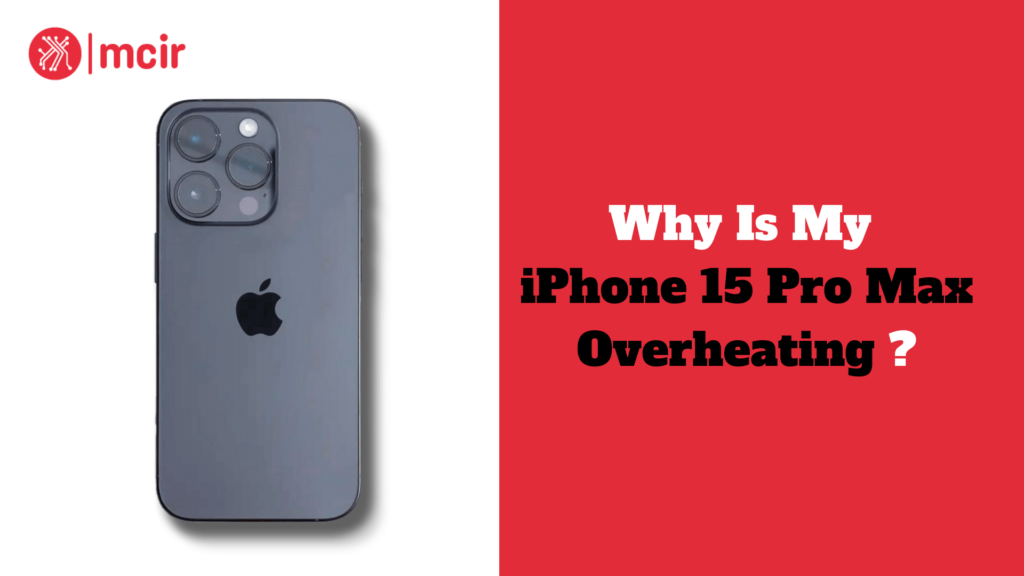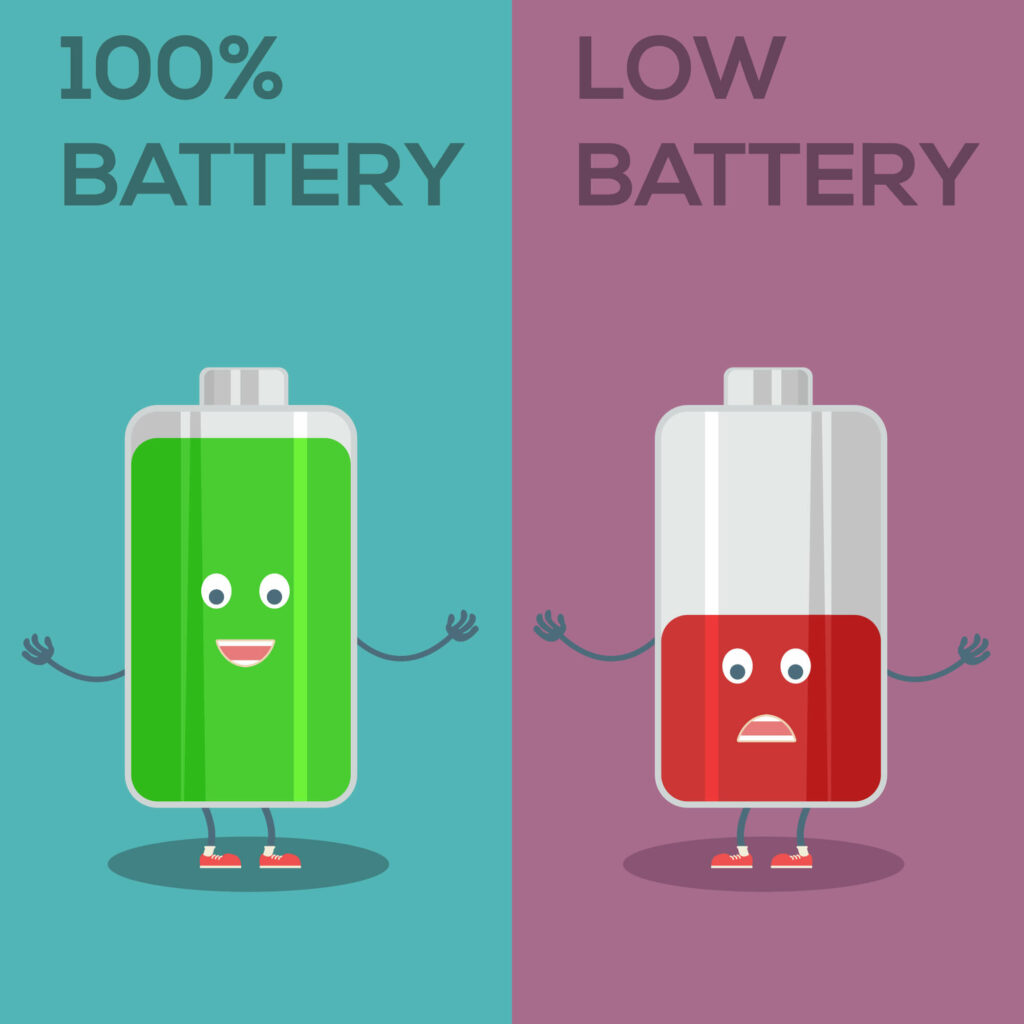Why Is My iPhone 15 Pro Max Overheating? The iPhone 15 Pro Max is undoubtedly one of the most advanced smartphones on the market today, boasting a plethora of features and cutting-edge technology. However, like any electronic device, it is not without its flaws. One common issue that many users have reported experiencing with the iPhone 15 Pro Max is overheating. This problem can be frustrating and inconvenient, as it not only affects the performance of the device but also poses potential risks to both the user and the phone itself.
Addressing this overheating issue is crucial for several reasons. Firstly, an overheated iPhone can lead to decreased battery life and overall performance degradation. This means that users may find themselves constantly needing to charge their devices or experiencing lagging apps and slow response times. Additionally, prolonged exposure to high temperatures can cause permanent damage to internal components such as the battery or processor, resulting in costly repairs or even rendering the device unusable.
Key Takeaways
- Overuse, software issues, battery problems, high ambient temperature, and heavy app usage can cause iPhone 15 Pro Max overheating.
- Outdated iOS version and hardware issues can also lead to iPhone 15 Pro Max overheating.
- To prevent overheating, avoid overuse, update software regularly, and use a good quality charger.
- To cool down an overheating iPhone 15 Pro Max, turn off unnecessary apps, remove the case, and avoid using it for a while.
- Common myths about iPhone 15 Pro Max overheating include putting it in the fridge or freezer, which can actually damage the device.
Common Causes of iPhone 15 Pro Max Overheating
There are several factors that contribute to an iPhone 15 Pro Max overheating. One common cause is overuse of the device itself. Continuous usage for extended periods can put a strain on its internal components, causing them to generate excessive heat.
Software issues are another culprit behind this problem. Bugs or glitches in iOS can lead to increased CPU usage and subsequently result in higher temperatures within the device.
Battery problems are also known contributors to iPhone 15 Pro Max overheating issues. A faulty or degraded battery may struggle with managing power efficiently, leading it to generate more heat than usual during regular usage.
High ambient temperature plays a significant role in causing iPhones to overheat as well. Using your phone under direct sunlight or exposing it to hot environments like a car dashboard on a sunny day can quickly raise its temperature beyond safe levels.
Charging issues are yet another factor that contributes significantly towards an overheated iPhone. Using a low-quality charger or charging the device for extended periods can cause excessive heat generation.
Using heavy apps on the iPhone 15 Pro Max can also lead to overheating. Apps that require a lot of processing power, such as graphic-intensive games or video editing software, can put a strain on the device’s CPU and GPU, resulting in increased temperatures.
Outdated iOS versions are known to have bugs and performance issues that may contribute to overheating problems. It is essential to keep your iPhone’s software up-to-date to ensure optimal performance and prevent overheating.
Lastly, hardware issues within the iPhone 15 Pro Max itself can also be responsible for overheating problems. Faulty components or poor assembly may result in inadequate heat dissipation, causing temperatures to rise abnormally.
Also Read: Best Cases for iPhone 15 Pro Max in Australia
How to Fix iPhone 15 Pro Max Overheating Issue?
To prevent your iPhone 15 Pro Max from overheating, there are several steps you can take:
Avoid overusing the device
Give your phone regular breaks by turning it off or putting it in sleep mode when not in use. This will allow its internal components to cool down and reduce the risk of overheating.
Keep the software updated
Regularly check for iOS updates and install them promptly as they often include bug fixes and performance improvements that address potential causes of overheating.
Use a good quality charger
Invest in a high-quality charger that is compatible with your iPhone model. Cheap chargers may not provide stable power delivery, leading to increased heat generation during charging.
Avoid using heavy apps for extended periods
Limit usage of resource-intensive applications like games or video editing tools if you notice your phone getting hot during use.
Keep the device in a cool place
Avoid exposing your iPhone 15 Pro Max to direct sunlight or placing it near sources of heat like radiators or stoves when not in use.
Avoid exposing the device to direct sunlight
Direct sunlight can significantly increase the temperature of your iPhone. Whenever possible, keep it in the shade or use a protective case that minimises heat absorption.
How to Cool down an Overheating iPhone 15 Pro Max
| Method | Description |
|---|---|
| Avoid direct sunlight | Direct sunlight can cause your iPhone to overheat. Keep it in a shaded area. |
| Remove case | If your iPhone is in a case, remove it to allow better airflow. |
| Close apps | Close any apps that you are not using to reduce the workload on your iPhone’s processor. |
| Turn off unused features | Turn off features such as Bluetooth, Wi-Fi, and location services when you are not using them. |
| Restart your iPhone | Restarting your iPhone can help to clear any processes that may be causing it to overheat. |
| Update software | Make sure your iPhone’s software is up to date to ensure it is running efficiently. |
If you find that your iPhone 15 Pro Max is overheating, there are a few steps you can take to cool it down:
1. Turn off the device for a few minutes: Shutting down your phone completely allows its internal components to cool down more quickly.
2. Remove the case: If you have a protective case on your iPhone, consider removing it temporarily. Cases can sometimes trap heat and prevent proper airflow around the device.
3. Place the device in a cool place: Find a cooler area, away from direct sunlight or other sources of heat, and let your phone rest there until it cools down.
4. Avoid using the device while it cools down: Give your iPhone some time to dissipate heat naturally without any additional strain from usage.
Check Out: Why is My iPhone Lagging
Common Myths About iPhone 15 Pro Max Overheating
There are several common myths surrounding iPhone 15 Pro Max overheating that need debunking:
1. Myth: Using a case causes overheating.
Fact: While some cases may trap heat if they are poorly designed or made with materials that do not allow for proper ventilation, most cases do not contribute significantly to overheating issues.
2. Myth: Overheating is normal for iPhones.
Fact: While iPhones may generate some amount of heat during regular usage, excessive heating is not normal and should be addressed promptly as it can lead to performance degradation and potential damage.
3.Myth:Cooling apps can prevent overheating.
Fact:Cooling apps available on app stores claim to reduce temperatures by closing background processes or optimising CPU usage; however, these apps often have limited effectiveness as they cannot directly control hardware functions responsible for generating excessive heat within the device.
In conclusion, addressing the overheating issue in iPhone 15 Pro Max is crucial to ensure optimal performance and prevent potential damage. By understanding the common causes of overheating, such as overuse, software issues, battery problems, high ambient temperature, charging issues, heavy app usage, outdated iOS versions, and hardware problems; users can take proactive steps to prevent their devices from overheating.
Implementing preventive measures like avoiding overuse of the device, keeping software updated with regular iOS updates using a good quality charger that provides stable power delivery and avoiding exposure to high temperatures can significantly reduce the risk of overheating. In case your iPhone does overheat, simple steps like turning it off for a few minutes or placing it in a cool place can help cool it down.
It is important to debunk common myths surrounding iPhone 15 Pro Max overheating such as cases causing overheating or considering excessive heat generation as normal for iPhones. By following these guidelines and taking necessary precautions against overheating issues on your Apple iPhone 15 Pro Max model; you can ensure its longevity and optimal performance for years to come. If the issue still persist you can come to reliable repair centers like MCIR to get the issue fixed by the expert technicians.
FAQs
What causes an iPhone 15 Pro Max to overheat?
There are several reasons why an iPhone 15 Pro Max may overheat, including running too many apps at once, using the device while charging, exposure to direct sunlight, or a malfunctioning battery.
What are the symptoms of an overheating iPhone 15 Pro Max?
Symptoms of an overheating iPhone 15 Pro Max may include a hot back or screen, a decrease in battery life, slow performance, or the device shutting down unexpectedly.
How can I prevent my iPhone 15 Pro Max from overheating?
To prevent your iPhone 15 Pro Max from overheating, you can avoid using it while charging, limit the number of apps running at once, keep it out of direct sunlight, and remove any protective cases while charging.
What should I do if my iPhone 15 Pro Max is overheating?
If your iPhone 15 Pro Max is overheating, you should turn it off and let it cool down before using it again. You can also try removing any protective cases or charging cables and avoiding using it while charging.
Can an overheating iPhone 15 Pro Max cause damage?
Yes, an overheating iPhone 15 Pro Max can cause damage to the device’s battery, screen, or internal components. It can also pose a safety risk if the device becomes too hot to handle.
PK|30112080|1:30|CON