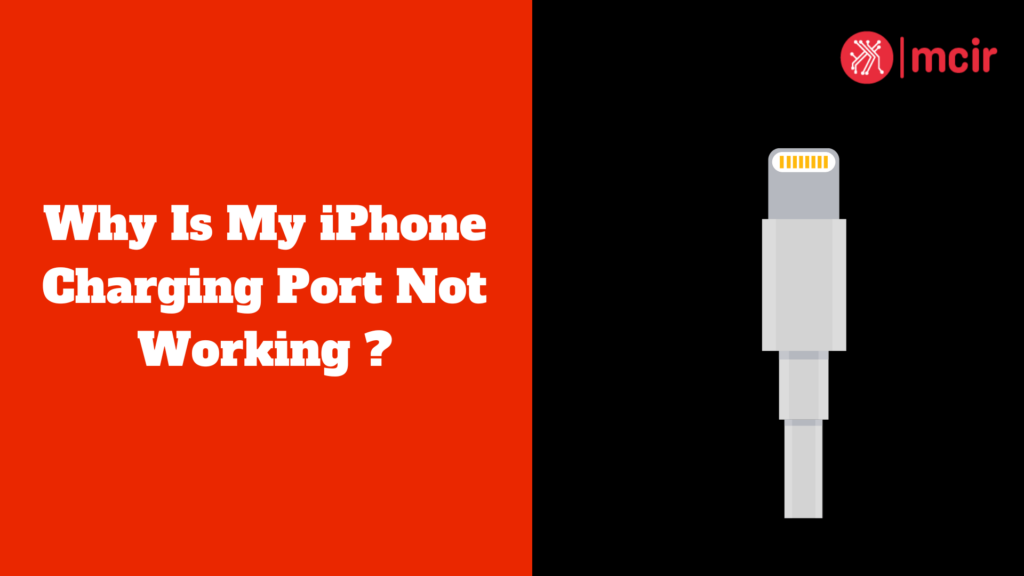Why is my iPhone charging port not working? Are you experiencing frustration due to your iPhone’s charging port not functioning properly? In the digital age, where smartphones are indispensable, the reliability of your device’s charging port is crucial for seamless connectivity and uninterrupted usage.
From physical damage to software glitches, various factors can contribute to charging port issues, impacting your device’s performance and convenience. In this article we will discuss the common reasons behind iPhone charging port malfunctions and explore troubleshooting solutions to address this concern effectively.
Key Takeaways
- A working iPhone charging port is crucial for optimal performance.
- Physical damage, dust and debris, corrosion, faulty cables, software issues, and battery problems can all cause charging port issues.
- Troubleshooting steps include cleaning the port, trying a different cable or adapter, and resetting the device.
- If troubleshooting doesn’t work, seek professional help to avoid further damage.
- Regular maintenance and care can help prevent charging port issues and ensure a healthy iPhone.
Common Causes of iPhone Charging Port Issues
1. Physical Damage to the Charging Port
This is one of the most frequent causes of a non-functioning charging port. Unintentional drops or improper handling may result in a loose or misaligned port, which will hinder the charging cable’s ability to make a secure connection. Physical damage can be indicated by a loose or unsteady charging cable that wobbles when plugged in, trouble putting the cable in or taking it out, or obvious damage to the port itself. It is imperative that you handle your iPhone carefully & don’t drop it to prevent physical damage. An extra degree of protection for your device can also be obtained by using a case.
2.Dust and Debris Buildup in the Port
With time, the charging port may experience dust, lint, and other debris buildup that impedes the connection between the port and the cable. This may obstruct effective data transfer and charging. Difficulty fully inserting the charging cable, sporadic charging, or a loose connection are indications that dust and debris have accumulated. It is advised to routinely clean the charging port with a soft brush or compressed air to avoid dust and debris accumulation. Steer clear of sharp objects that might harm the port.
3. Rust or Corrosion on the Charging Port
The charging port may rust or accumulate corrosion from exposure to liquids or moisture, which will impair the port’s ability to function. This is especially common when your iPhone is in a humid environment or gets wet. An uneven or greenish charging port, trouble connecting, or sporadic charging are indications of rust or corrosion. Keeping your iPhone away from moisture and water is essential to preventing rust or corrosion. Before attempting to charge your device, make sure it has dried completely if it gets wet.
4. Faulty Charging Cable or Adapter
In certain cases, the problem may not be with the charging port itself, but rather with the cable or adapter you are utilizing.
| Possible Causes | Solutions |
|---|---|
| Dirt or debris in the charging port | Clean the charging port with a soft-bristled brush or toothpick |
| Loose or damaged charging cable | Try a different charging cable or replace the damaged one |
| Software issue | Restart your iPhone or update to the latest software version |
| Faulty charging port | Contact Apple Support or visit an Apple Store for repair or replacement |
An unreliable cable or adapter may impede correct charging, causing annoyance. Indicators of a malfunctioning cable or adapter include slow charging, non-existent charging, or intermittent charging. It is recommended to use certified third-party products or authentic Apple accessories to avoid using a defective cable or adapter. Prevent damage to your iPhone by not using cheap, uncertified cables or adapters, as they might not work with it.
5. Software Problems
Your iPhone’s ability to charge may also be impacted by software bugs or glitches. Outdated software, incompatible apps, or system errors can all cause this. Abrupt battery drain, incapacity to charge even with a functional cable & adapter, or charging error messages are indicators of software problems. Keeping your iPhone’s software updated is essential for troubleshooting and fixing software problems.Restarting your device or carrying out a factory reset can also assist in fixing issues related to software. In case the problem continues, it is advised to get in touch with Apple Support for additional help.
6. Problems With the Battery
Issues with charging your iPhone could arise from an old or malfunctioning battery that is unable to retain a charge. Rapid battery drain, the inability to charge the battery above a specific percentage, or unplanned shutdowns are indicators of battery problems. You can try calibrating your iPhone’s battery by fully charging it and then letting it drain completely to troubleshoot and fix battery issues.
Also Read: Why Is My iPhone 15 Pro Max Overheating
How To Fix the iPhone Charging Port Not Working Issue
There are a number of actions you can take to troubleshoot and possibly fix the charging port issue on your iPhone.
1.Cleaning the Charging Port
Dust and debris buildup can obstruct the connection between the charging cable and the port, so clean the charging port. To gently clean the port and get rid of any particles, use compressed air or a soft brush.
Steer clear of sharp objects as they could harm the port or force the debris deeper inside.
2.Use a different cable and adapter
If you think that your present cable or adapter is the source of the problem, consider using a different one.
Ask friends or family members for a cable and adapter to use, or buy a new one from a reputable retailer. For the best compatibility and security, use only authentic Apple accessories or approved third-party goods.
3. Restart Your iPhone
If your iPhone isn’t charging, you may be able to fix brief software issues by restarting it. Holding down the power button will cause the “Slide to power off” option to appear. Your device can be turned on or off by sliding the power button and then pressing and holding it once more.
4.Verify if your iPhone’s software is current by checking for updates.
Apple releases software updates on a regular basis to fix known bugs and enhance overall performance. Go to Settings > General > Software Update to see if there are any updates available.
Follow the on-screen directions to install any updates that may be available.
5. Factory Reset
In the event that everything else fails, a factory reset might be required. A factory reset will, however, remove all of your iPhone’s data, so be sure to back up your device before starting. To reset everything to its original state, select Settings > General > Reset > Erase All Content and Settings. To finish the procedure, adhere to the on-screen directions. It’s best to get expert assistance from an approved service center if none of these troubleshooting techniques work to fix the problem.Their proficiency & equipment enable them to identify and resolve intricate charging port problems.
Also Check: Why is my iPhone Going Straight To Voicemail
Certain charging port problems can be fixed with basic maintenance and troubleshooting, but in other cases, expert assistance is required. The following are some indicators that suggest seeking expert advice:
1. Chronic charging problems
It’s time to get professional assistance if your iPhone still won’t charge or only charges sometimes after you’ve tried a variety of cables, adapters, and troubleshooting techniques. This might point to an internal component or charging port issue that is more complicated.
2. Evident damage to the charging port
It is advisable to leave repairs to experts if you observe obvious damage to the charging port, such as bent pins or a misaligned connector. You risk causing more harm & voiding any warranty by trying to fix it yourself.
3. Water or liquid damage
It’s critical to get expert assistance right away if your iPhone has come into contact with water or any other liquid. Corrosion & irreversible harm to internal components, such as the charging port, can result from water damage.
4. Battery-related problems
You should seek professional assistance if your battery is rapidly draining, you are unable to charge it above a certain percentage, or your battery is shutting down unexpectedly. These problems might be connected to the battery itself, which would call for specific training & equipment to identify and fix.
Selecting an authorised Apple service provider or reputable service centre is crucial when looking for expert assistance. Seek out licensed professionals with knowledge of actual Apple components and iPhones. It is possible to locate a reliable professional by reading reviews and getting referrals from friends and family.
In conclusion, your iPhone’s best performance depends on a functional charging port. It’s possible to steer clear of potential problems by being aware of the typical causes of charging port malfunctions and by taking precautions. A healthy charging port can be maintained by routinely cleaning the port, using original Apple accessories or approved third-party products, and avoiding submerging your iPhone in water or other liquids. Also, common charging problems can be resolved by staying up to date with software releases and troubleshooting minor issues. But it’s best to get expert assistance if the problems continue or you see obvious damage to the charging port.
If you’re still struggling with the iPhone Charging Port Not Working issue you can come to Melbourne CBD iPhone Repairs. Our skilled technicians will throughly examine the issue provide a prompt repair in a very cost-effective price.
FAQs
What are the common reasons why an iPhone charging port is not working?
The common reasons why an iPhone charging port is not working include a damaged charging cable, a dirty or damaged charging port, a software issue, or a hardware problem.
How can I check if my iPhone charging port is dirty?
You can check if your iPhone charging port is dirty by using a flashlight to inspect the port. If you see any debris or lint, you can use a toothbrush or a toothpick to gently remove it.
What should I do if my iPhone charging port is damaged?
If your iPhone charging port is damaged, you should take it to an authorized Apple service provider for repair or replacement. Attempting to fix it yourself may cause further damage to your device.
Can a software issue cause my iPhone charging port to stop working?
Yes, a software issue can cause your iPhone charging port to stop working. You can try restarting your device or updating your software to see if it resolves the issue.
What should I do if my iPhone charging port is not working after trying all the troubleshooting steps?
If your iPhone charging port is not working after trying all the troubleshooting steps, you should take it to an authorized Apple service provider for repair or replacement.
PK|05122080|1:30|CON